GroundWiz Variation Map is introduced in version 1.500. Variation map allows users to quickly add variations to materials when creating large scenes with many objects - for example creating forests. Usually it's used to create color variations in which case it should be used as a diffuse map. But not limited to diffuse map, also it can be used as opacity map, bump, specular color, glossiness, etc.
When rendering begins, GroundWiz Variation Map (VM) will randomly pick one of the variations for each rendered object. At its core, it's a multi-map similar to Multi/Sub-Object material. The simplest way to use is by setting up the main sub-map and then controlling color variations with mix-in color for each variation map.
GroundWiz Variation Map has diverse parameters to help you quickly add color variations to the nature scenes so that even the same plants look diverse in colors. The followings are some examples of the variation map parameters.
Variation Type
Rule to be used to pick variations when rendering. Supported variation types (rules) are:
Object Name / ID, Object XY Position, Object XYZ Position, and Object Bounds Size
Map Override
Sub map to be used when rendering variation. If not used (button displays 'None') then 'Base Map' will be used.
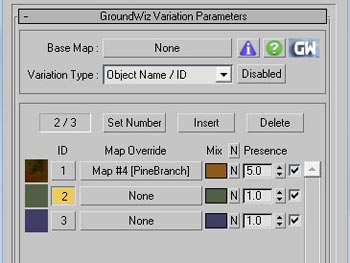 |
|
 |
#1 slot is using 'Map Override' |
|
Rendered image |
|