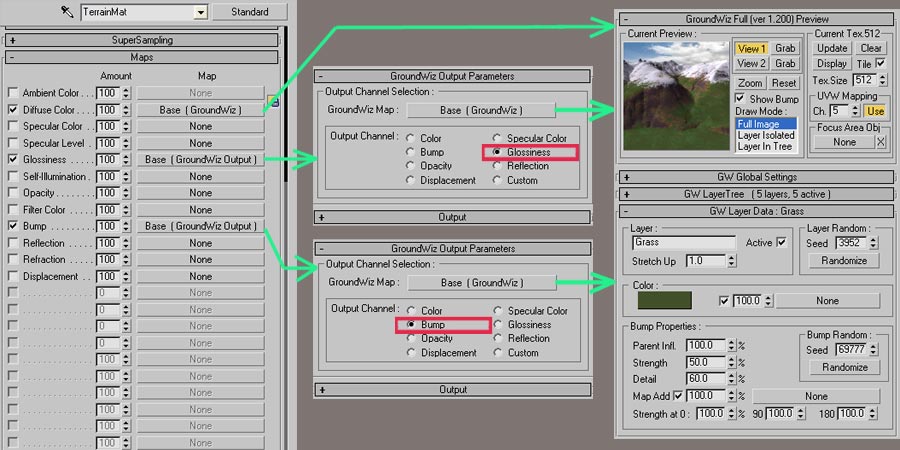
This image shows a typical example where the same GroundWiz map (right most) is used in 3 different map slots. In case of 'Diffuse Color' slot, GroundWiz Output is not necessary, since color is default output of GroundWiz. In case of 'Glossiness' and 'Bump' slots, we are using 2 'GroundWiz Output' maps, and both maps are referencing the same instance of GroundWiz as 'Diffuse Color' slot does.
As the above example shows, with the help of 'GroundWiz Output' it is possible to use one instance of GroundWiz map and use it in different material map slots and show different properties of layers.
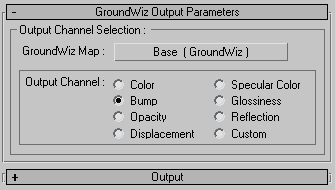
GroundWiz Output Parameters - Currently GroundWiz Output map can output the following GroundWiz elements.
Color - This is default GroundWiz output element, so using 'GroundWiz Output' in this case might not be needed.
Bump -It is usable with material's bump slot. 'GroundWiz Output' is required only when used with mental ray (read more about mental ray in the 'mental ray Shaders' section). Otherwise due to the way 3ds Max / VIZ work, GroundWiz map could be directly assigned to the bump slot without using 'GroundWiz Output' and still work properly (this is the way it was done in previous versions of GroundWiz). We do advise you to use 'GroundWiz Output' in this case too, for consistency with mental ray version, if nothing else.
Opacity - Will output opacity of the GroundWiz layer tree as gray color. Basically this represents the opacity of the base layer in the layer tree.
Displacement - Displacement value for the layer tree, best used with renderers that support view-dependent displacement mapping (for example, mental ray and V-Ray).
Specular Color
Glossiness
Reflection
Custom - Will output extended channel data for the whole layer tree. Although names of these elements specify certain function (ex. Glossiness), it is really up to the user what this channel will be used for. For each GroundWiz layer, controls can be found under 'GroundWiz Extended Channels' panel in 'GroundWiz' map.
Output - This is a standard 3ds Max/VIZ Output panel that allows you to amplify, decrease and otherwise modify output values. Refer to 3ds Max/VIZ help file for further explanation.