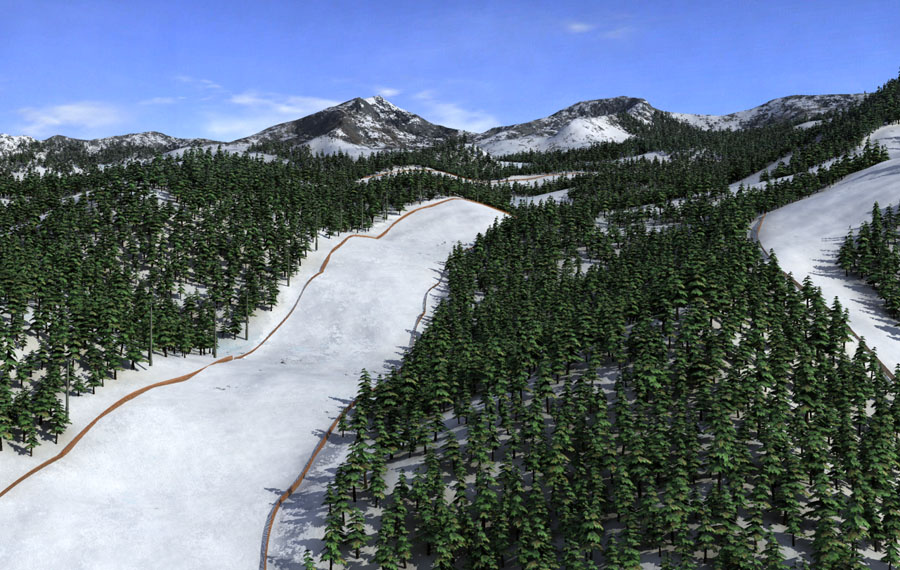GroundWiz mental ray Shaders
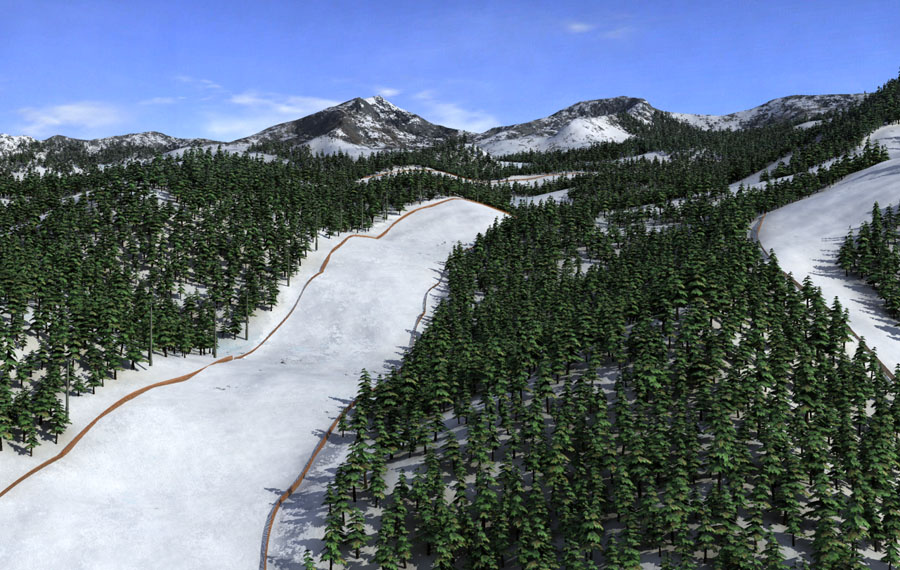
GroundWiz Fully supports mental ray. mental ray renderer is an advanced rendering engine and GroundWiz makes use of many of its features. To render GroundWiz map with mental ray, GroundWiz map has to be used through 'GroundWiz Output' map. Refer to GroundWiz Output section.
Currently there are 2 shaders written specifically for MR (mental ray):
- GroundWiz Procedural Map Shader is used to render procedural terrain maps.
- GroundWiz Native Geometry Shader is used to render GroundWiz Planter objects with hundreds of millions of triangles.
1. GroundWiz Procedural Map Shader
This shader will be used to render GroundWiz procedural terrain texture maps. By default, GroundWiz map will return color value to the material, but terrain maps can also have bump, displacement and other extended channel data (specular, glossiness, reflectivity, etc.). To use those channels, GroundWiz map has to be used through 'GroundWiz Output' map. Refer to GroundWiz Output section.
Note: In case of mental ray, 'GroundWiz Output' map has to be used in all cases where non-color channel data is required (bump map, displacement, specular...). This differs from the Basic shader (shader used with other non MR renderers) where bump map doesn't require 'GroundWiz Output'.
MR supports advanced displacement mapping and GroundWiz MR shader can make full use of it. The good thing about it is that it is view dependent (so micro-triangles are only added where required) and that it supports positive as well as negative displacement values.
Tip: If you notice that some displaced surfaces are flat (clamped) at the top or at the bottom, then increase Max.Displace parameter in the mental ray / Shadow & Displacement settings.
2. GroundWiz Geometry Shader
GroundWiz Planter was created to handle millions of planted objects but the problem is that most renderers are only capable of handling a few millions of triangles when it comes to rendering the scenes. Native Geometry Shader uses an advanced feature of mental ray engine called MR assemblies that allows objects to be built when needed and later discarded to free some memory. This way hundreds of millions of triangles can be rendered in a single view. Read more about it in Planter Technical Overview / Rendering with Planter section.
Although rendering with mental ray Native Geometry Shader is pretty much the same as rendering with Basic Shader, there are a couple of things to pay attention to:
- To activate Native Geometry Shader, make sure option 'Use If MR available' found under Planter's Render Settings is enabled.
- 3ds Max / VIZ has to send each object that will be used by plants separately to the MR rendering engine. This can be a lot of data especially if animation offset is used. Keep number of animation offset frames under control with option 'Anim Offset Frames' found under Planter's Render Settings. Each extra frame will send another animated object to MR and with a lot of plants that could take a lot of memory (or at least make renderings very slow).
If you plan to render huge Planter scenes (hundreds of millions of triangles), you will probably need to adjust some MR settings:
- Use BSP2 (Large BSP in some versions of 3ds max) option in mental ray renderer window.
- Indirect Illumination will probably make rendering very slow, but Final Gather could still be useful especially for rendering outdoor nature scenes.
- Before rendering, use 'Render Info' option to see how many planted objects and triangles will be used for rendering. This way you can properly prepare MR settings based on current view properties.