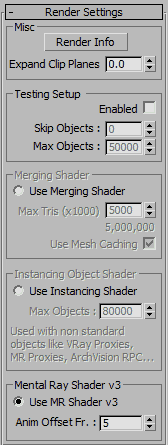Render Info - Shows rendering statistics for the currently active view if it is used for rendering. This way it is possible to inspect how 'heavy' the scene is even before rendering.
Note: When Custom Shader is used, returned Render Info won't count displayed faces since rendering of planted objects in that case isn't under Planter's control.
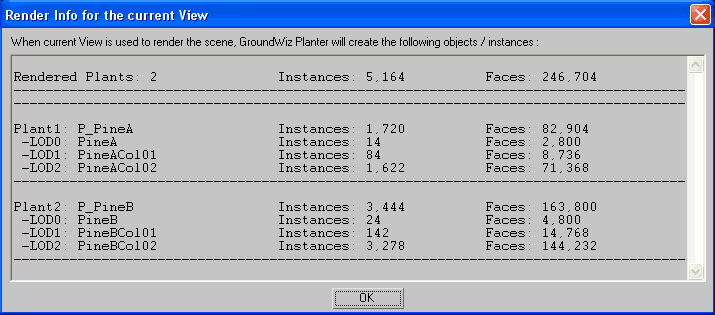
The window shows information about the number of objects and number of triangles to be rendered.
Expand Clip Planes - This option is needed when rendering reflective materials or when lighting is affected by plants outside of the current view frustum. By default Clip Planes:0 will send to the rendering engine only objects that are in direct view of the camera. With Clip Planes higher than 0, it is possible to expand planes to include also objects not directly in the view. In that case rendering might be slower and polygon count will be wasted on objects not directly visible. This value is in 3ds Max world units.
Note: When Custom Shader is used, clipping planes are ignored since rendering of planted objects in that case isn't under Planter's control.
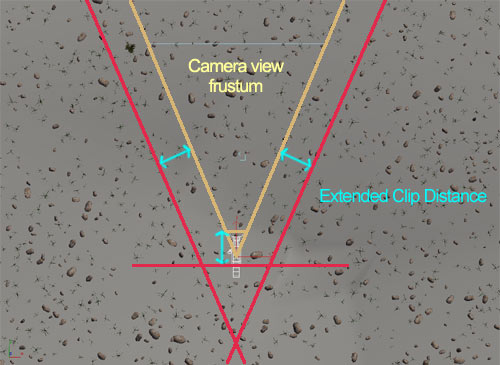
This image shows how extended clip distance pushes out camera's clipping planes and therefore sends more objects to the rendering engine.
Testing Setup - This is similar to 'Skip Objects' and 'Max Objects' in Display panel, except that it is going to be used for rendering. It is useful for test rendering to be able to quickly render only limited number of planted objects.
Enabled - Enables / disables Testing Setup.
Skip Objects - Renders a smaller set of objects by skipping some. See also Display: 'Skip Objects'.
Max Objects - Limits the maximum number of objects to render. See also Display: 'Max Objects'.
Note: When Custom Shader is used, this will work the same way as 'Max Used Objects'. In this case, it's hard to predict what will be rendered since this will limit how many objects to render based on the whole scene (all the planted objects) not the current view.
Merging Shader - Used to be called 'Standard Shader'.
Use Merging Shader - Use merging shader when rendering the current Planter. See GroundWiz Planter Technical Overview to learn more about different shaders used.
Max Tris(x1000) - Sets up the maximum number of triangles that can be used to render current Planter's objects. When rendering starts, Planter merges all objects into a couple of meshes that 3ds Max will render. If the number of triangles is too big, computer might not be able to handle the task and the program will crash. This number depends on version of 3ds Max (64 bit or 32 bit), renderer used, operating system, other objects in the scene... Versions of 3ds Max that are 64 bit are much better at handling large numbers of triangles therefore for huge scenes 64 bit 3ds Max is a must.
Some testing might be necessary and default is 5000 (5 million triangles). For more in-depth explanation on how Planter works, please refer to Technical Overview of GroundWiz Planter.
Use Mesh Caching - If this option is on, Planter may reuse cached objects when building meshes to render (this is default). Some 3ds Max objects made by third party developers may incorrectly report that they don't depend on the camera position when they actually do and will therefore render incorrectly. In that case, disable this option. But when it's off, render setup will be slower and require a bit more memory.
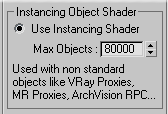
Instancing Object Shader - Since ver 1.600, this is a replacement shader for 'Custom Object Shader'. Use this 'Instancing Object Shader' when rendering mental ray proxies or 'ArchVision RPC' objects (new since version 1.500) in addition to V-Ray proxies and SpeedTree objects...
Use Instancing Shader - Use 'Instancing Object Shader' when rendering the current Planter. See GroundWiz Planter Technical Overview to learn more about different shaders used.
Max Objects - Sets up the maximum number of objects that will be sent to the renderer when rendering begins. When this shader is used, GroundWiz Planter has little control over the rendering process. It sends planted objects to the renderer one by one and 3ds Max can comfortably handle up to 100,000 separate objects. With 64 bit 3ds Max versions larger numbers are also possible. This parameter allows you to put a hard limit on the number of objects sent, preventing application from running out of memory.
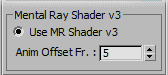
Mental Ray Shader v3 - Enabling this option will allow the usage of optimized mental ray geometry shader, written specially for rendering huge scenes (hundreds of millions of triangles). See chapter: GroundWiz mental ray Shaders.
Use MR Shader v3 - Use Native Mental Ray geometry shader when rendering the current Planter and mental ray render is the active one. If mental ray renderer isn't used, Planter will by default switch to using merging shader. See GroundWiz Planter Technical Overview to learn more about different shaders used.
Anim Offset Fr. - Anim Offset Frames. When using Animation Offset together with Native mental ray geometry shader, a problem arises because animation offset requires animated objects to be at different positions in time. Each animation frame must be sent to the mental ray engine separately so too many animation frames will make rendering quite slow and more importantly - very memory consuming. On the other hand, if number of frames is too low then too many planted object will have the same animation.