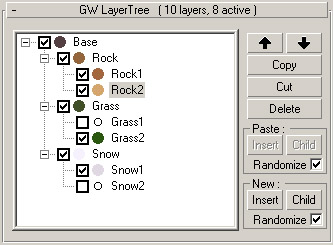
Layer tree displays a list of all layers in the current GroundWiz map.
Layer tree can be modified with standard operations: new, delete, copy, paste, move up & down.
All operations affect not only the currently selected layer but also all of its children layers.
On top of the layer tree is a base layer which cannot be deleted.
Each layer can be enabled or disabled. When a layer is enabled, the circle next to the layer name shows color of the layer for your convenience.
You can disable the layer by unchecking the checkbox next to it: an empty circle indicates that the layer is not active. In case a parent layer is off, its children layers are off also.
When it comes to rendering layers, layer list is drawn in the top down order. It means that base layer, which is always on top of the list, is drawn first and whatever layer on the bottom of the list is drawn last.
Arrow Up (Move Up)
Arrow Down (Move Down) - Moves the selected layer (and its children) up/down on the layer tree.
Copy - Copies the selected layer (and its children) to internal clipboard that is shared between all GroundWiz maps in the scene. You can paste it to any GroundWiz map.
Cut - Cuts the selected layer. It works the same way as copy, but it also deletes the selected layer (and its children) from the layer tree.
Delete - Deletes the selected layer (and its children).
Paste Group
Insert - Inserts a layer (and its children) from clipboard, to the same level above the currently selected layer.
Child - Inserts a layer (and its children) from clipboard as a child layer of the currently selected layer.
Randomize - When a layer is pasted somewhere in the layer tree, parameters will be identical to the original, including Layer Random and Bump Random values. If Randomize checkbox is on, both random values will be automatically re-randomized. You can achieve the same effect by manually modifying Layer Random and Bump Random values.
New Group
Insert - Inserts a new layer with default parameters to the same level above the currently selected layer.
Child - Inserts a new layer as a child layer of the currently selected layer.
Randomize - Works the same way as Paste/Randomize. It is usual to randomize new layers; otherwise, all new layers will look identical.